Warren Wilson College currently offers free access to both Google & Microsoft office/productivity suites for all active students, faculty, & staff.
• Google Workspace is heavily favored & utilized on campus for its powerful collaboration features, easy mobile access, and generous Google Drive storage. Start at http://drive.google.com but also includes Calendar, Chat, and of course WWC Gmail. We also recommend taking advantage of Google Filestream for easy backup of your computer files when setup properly.
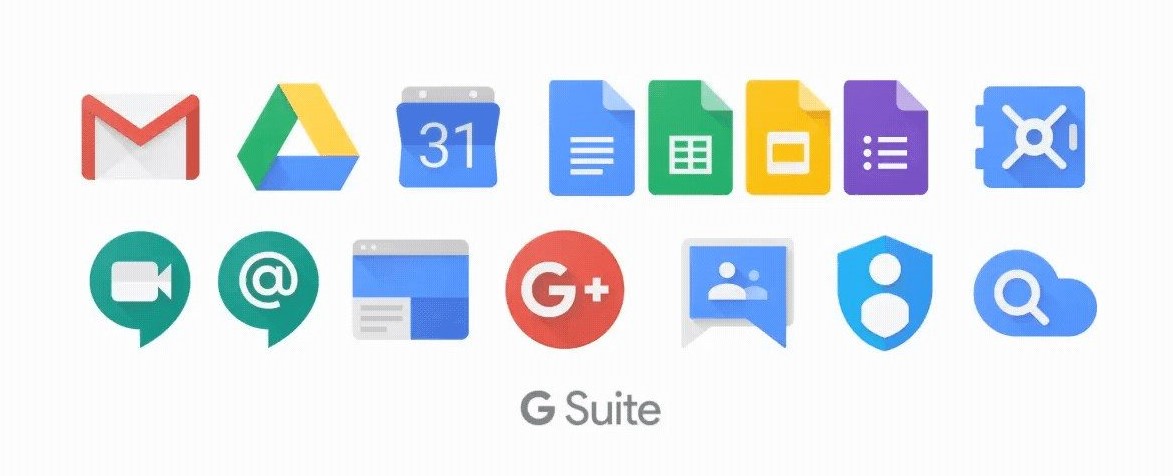
• Microsoft also has a campus agreement with WWC which entitles each student to access to both the online and download versions of Office including Word, Excel, Powerpoint, etc on up to 5 devices. Start at https://office.com/signin & enter your FULL wwc email address & password. There is an install link in the upper right of the page.
We have detailed instructions available for accessing your Office license, if needed.
Note: For Mac users we recommending uninstalling the older version of Microsoft Office as it can cause conflicts with Office 365. Instructions for fully uninstalling from a Mac can be found here: https://support.microsoft.com/en-us/office/uninstall-office-for-mac-eefa1199-5b58-43af-8a3d-b73dc1a8cae3


Please Note: Warren Wilson College utilizes Google Apps (Gmail) not Microsoft/Outlook for its primary email service.
If you have any difficulty accessing Google Workspace or Microsoft products, please Contact ITS.