If you know your current password, you can change it below.
>>> CLICK HERE TO UPDATE YOUR PASSWORD <<<
Always check the domain before entering your password: microsoftonline.com and microsoft.com
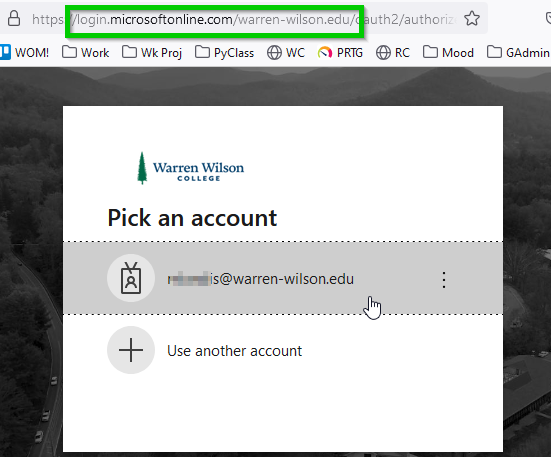
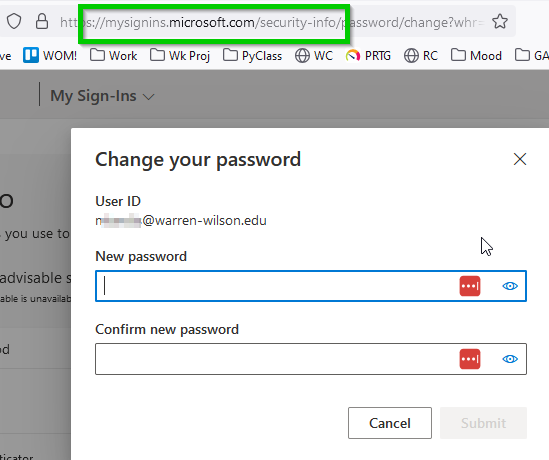
Important Notes:
- During the update process above, always use your FULL email address including @warren-wilson.edu
- Your new password must be at least 12 characters long (the longer, the better!) and not easy to guess so mix in complexity with uppercase, numbers, and special characters.
- It should not be the same as another password for another site.
- It definitely shouldn't be the same as your banking password!
- Email is still through Google Workspace (GSuite / Gmail) and not Microsoft.
- It is good to change your password periodically.
The password must contain characters from 3 of the below categories
- Uppercase letters.
- Lowercase letters.
- Include at least one numerical digit (0-9) in the password.
- Incorporate special characters (e.g., !, @, #, $, %, ^, &) for added security.
Avoid using easily guessable information like birthdates, names, or common words.