If you forgot your password and have already setup your recovery cell number or personal email address you can reset your password below. If you do not have a recovery profile already setup or are having problems resetting your password, contact ITS.
>>> CLICK HERE TO RESET YOUR PASSWORD <<<
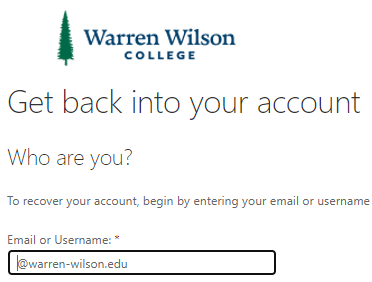
Important Notes:
- During the reset process above, always use your FULL email address including @warren-wilson.edu
- Your new password must be at least 12 characters long (the longer, the better!) and not easy to guess so mix in complexity with uppercase, numbers, and special characters.
- Email is still through Google Workspace (GSuite / Gmail) and not Microsoft.
If you have trouble, please contact ITS.